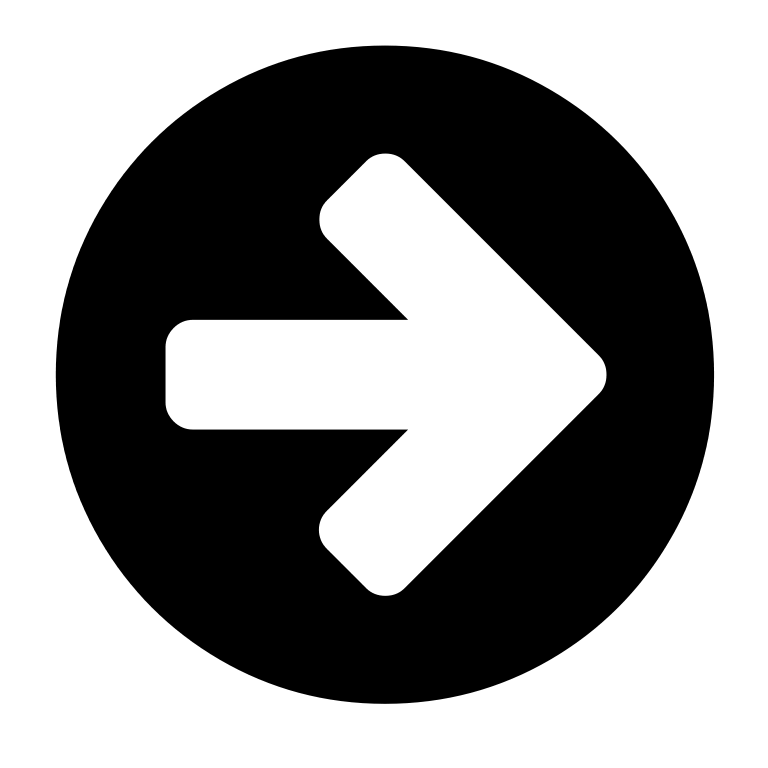Dominator Genuine YBS4 Remote Coding Instruction
Programming your Remote into the Motor
1. Disconnect your motor from power, then reconnect power.
2. Press and release the PROGRAMME button 2 times. The four LED’s will flash on and off two times. Then the #1 LED will begin to flash or illuminate.
3. If illuminated, press PROGRAMME until an LED flashes. Steady illumination means that the spot is full and cannot take a code.
4. When a flashing LED has been found, press and hold a button on the remote until the LED stops flashing and illuminates.
5. Test the operation of your new remote control.
Clearing the Codes from your Motor
1. Turn power off to the motor for 20 seconds, then turn it back on. Then push the PROGRAM button twice.
2. After several second all LED’s will flash on and off, and LED will come on. To delete the code LED 1, hold PROGRAMME down until the lights flash. Cycle through the different LED’s by pushing PROGRAMME once.


Industrial
Door Services
We Offer