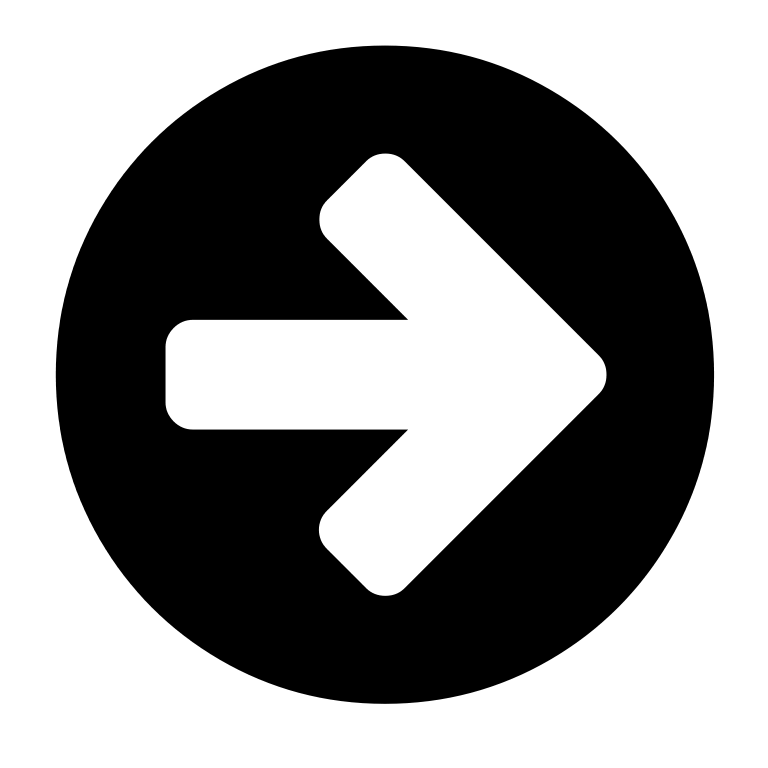Active Avanti Remote Coding Instruction
Coding your Remote into Your Opener
1. Hinge open your courtesy light on your opener and find the ‘learn” button
2. Press the Learn button until the LED grows solid.
3. Press and hold the desired remote control button until the LED turns off.
4. Press and hold the same remote button again and the LED will start to flash.
5. Once the LED stops flashing, let go of the button and test your remote to ensure it has coded.
Deleting the Codes from Your Opener
1. Hinges open your courtesy light on your opener and find the ‘learn” button.
2. Press the Learn button until the LED grows solid.
3. Press and hold the black “run” button until the LED begins to rapidly flash.
4. Once the LED stops flashing test to ensure your remotes no longer operate the opener.


Industrial
Door Services
We Offer