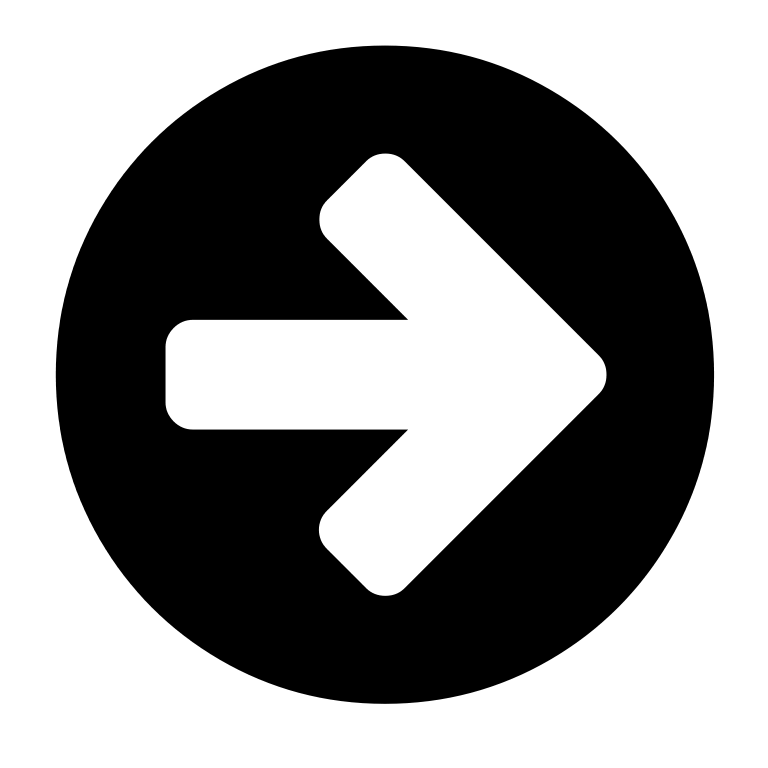Avanti Wireless Keypad Coding Instruction
Changing the Combination
Note: The wireless keypad comes with 2 default combinations.
Combination channel 1: 11<
Combination channel 2: 22>
Channel 1:
1. Press and hold “0” key, then momentarily press “<” key.
2. Release the “0” key.
3. Type in the default (or current combination) then press the “<” key.
4. Type in the new combination, (up to 8 numbers) then press the “<” key.
5. Re-type the new combination then press the “<” key to confirm.
Channel 2:
1. Press and hold “0” key, then momentarily press “>” key.
2. Release the “0” key.
3. Type in the default (or current combination) then press the “>” key.
4. Type in the new combination, (up to 8 numbers) then press the “>” key.
5. Re-type the new combination then press the “>” key to confirm.


Industrial
Door Services
We Offer