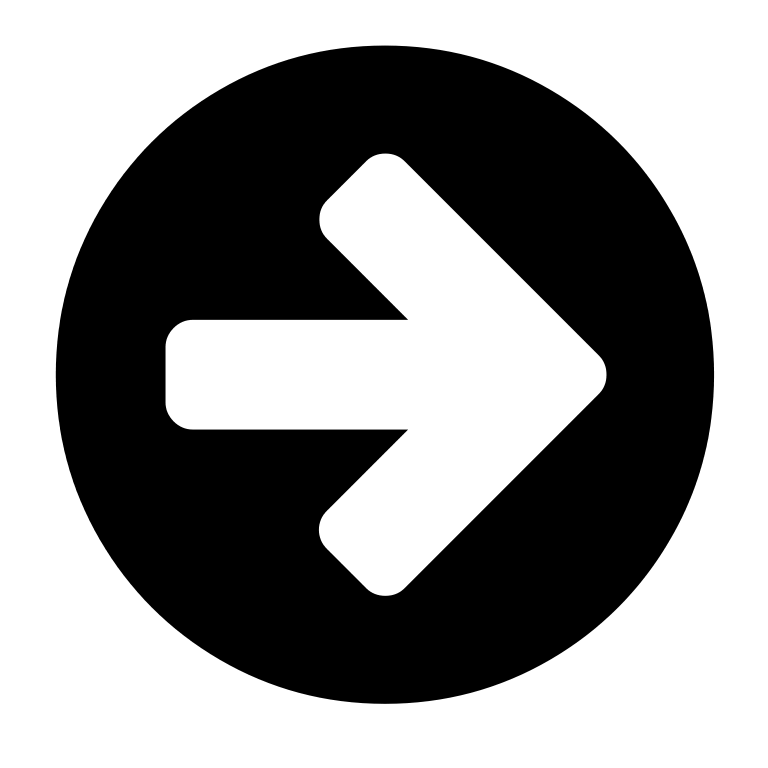B&D Tri-Tran TB-6 Remote Coding Instruction
Coding your Remote into the Opener
a. Press the CODE SET button from the motor and release. The CODE SET LED will illuminate to indicate the opener is in Code Learn mode. If a valid code is not stored within 15 seconds the opener will exit Code Learn.
b. Press the remote button that you want to open / close the door. The CODE SET LED will begin to flash.
c. Press the same remote button again. The CODE SET LED will illuminate for one second and then go out
d. The remote is now coded to operate the door – press the button to test.
Deleting the Codes
If the CODE SET button is pressed and held for 6 seconds the CODE SET LED will blink rapidly for one second to indicate that all codes have been erased.


Industrial
Door Services
We Offer