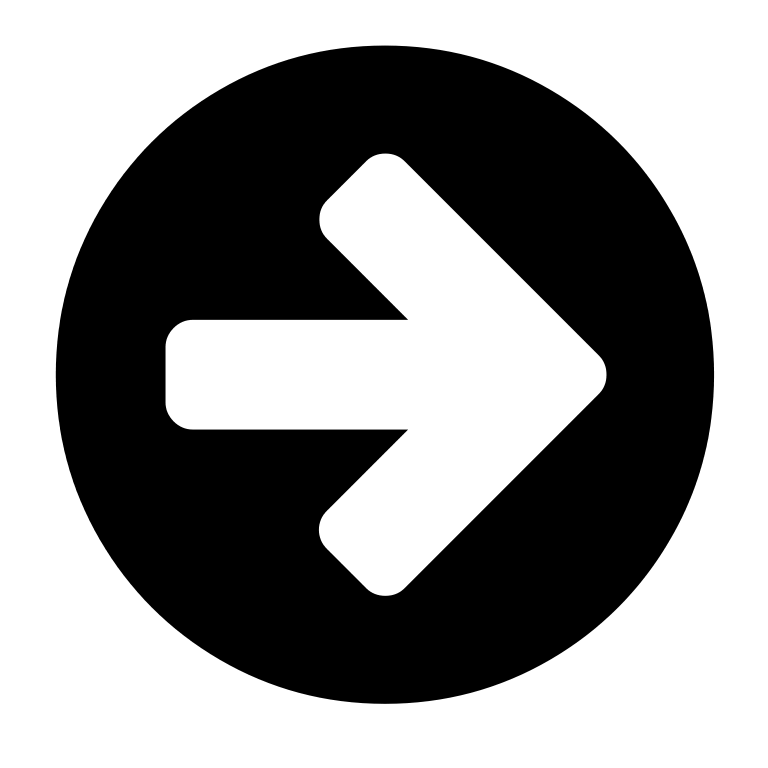ATA Remote Coding
Remote Code Set Procedure (PTX-4)
If a transmitter is already coded into the opener, additional transmitters can be coded without being in direct contact with the opener’s control panel.
NOTE: Only the function of the existing transmitter button can be assigned to new transmitter. Please read instructions prior to proceeding – there is a time-out facility for security reasons.
1. Selecting the function to be coded – Using the existing transmitter, operate the gate with the transmitter button which has the functionto be coded (Fig. 45)(e.g. Button 1has been coded with the OSC function assigned).
2. Wait for gate to complete cycle – If the button’s function activates the gate (PED, SWP, OSC, CLS, STP or OPN) wait for the gate to complete its cycle.
3. Activate remote code set mode – Using a small pin press and hold through the Coding Hole of the existing transmitter for two seconds (Fig. 46).
4. Code new transmitter button – With 10 seconds, press the button on the new transmitter you wish to code for 2 seconds (Fig. 47)
5. Confirm transmitter button to be coded – Press the same button again (within 10 seconds) for confirmation.
6. Test operation – The new transmitter button should now function as the existing transmitter.


Industrial
Door Services
We Offer