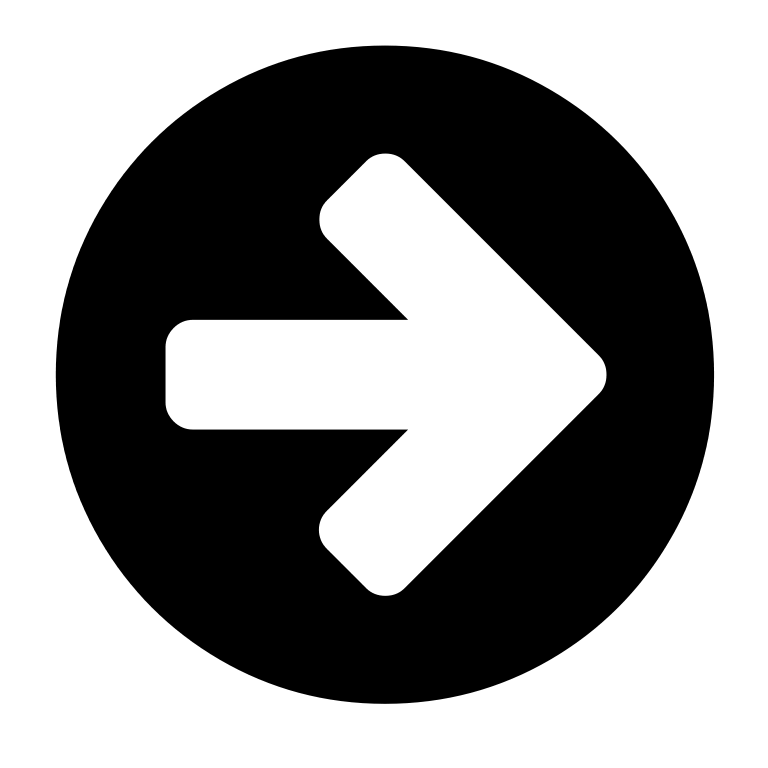BFT T-Box Wireless Keypad Coding Instruction
Adding a code
1. Press ON button for 5 seconds or wait until the Red LED light flash once.
2. Enter default (1234) or existing password.
3. Press OK button. The Green LED light flashes and Red LED light turn on.
4. Enter the channel number to be activated 4x. (Ch 1: 1111 or Ch 2: 2222)
5. Press OK button. Green and Red LED light turn on at the same time.
6. Enter the new code. Enter 4 digit numbers and best to add the channel number at the end to remember which function it is. (e.g. New password: 56561 > Channel 1)
7. Press OK button. The Green LED light flashes and Red LED light turn on.
8. Repeat new code and Green LED light turns on. Code added!
WARNING:To add a code, you need to know the system password. T-BOX can handle up to 100 different codes. The new code will serve the same purpose as the existing code (activates the same channel).
Changing the password
1. Press ON button for 5 seconds or wait until the Red LED turn on.
2. Enter old password then press OK button. The Green LED flashes and Red LED turn on.
3. Re-enter old password and press OK button.
4. Enter new password then press OK button. Red LED flash on.
5. Re-enter new password. Green light flash on. Password changed!
Memorizing on control unit / receiver
1. Press ON button for 5 seconds or wait until the Red LED turn on.
2. Enter the channel number that you will save the new code 4x. (Ch 1: 1111 or Ch 2: 2222 or Ch 3: 3333)
3. Press ON button again until Red LED flashes.
4. **For control units with display

**For receivers

5. Press ON button until Green LED flash 2x.
Deleting a code
1. Press ON button for 5 seconds or wait until the Red LED turn on.
2. Enter code to be deleted and press OK button. The Green LED flashes and Red LED turn on.
3. Re-enter code to be deleted and press OK button. Code deleted!


Industrial
Door Services
We Offer